Quick Start¶
You can follow along with this example at https://github.com/stripethree/enterprise-fbm
Prerequisites¶
You should have a test page, test app, webhook, and these environment variables:
FACEBOOK_APP_IDFACEBOOK_PAGE_IDMESSENGER_APP_SECRETMESSENGER_PAGE_ACCESS_TOKENMESSENGER_VALIDATION_TOKENSERVER_URL
You can find a walkthrough that gives you this information at: https://developers.facebook.com/docs/messenger-platform/getting-started/quick-start
These instructions are written for a Node 6+ and npm 5+ development environment.
create config/custom-environment-variables.json with these contents:
{
"launch-vehicle-fbm": {
"facebook": {
"appId": "FACEBOOK_APP_ID",
"pageId": "FACEBOOK_PAGE_ID"
},
"messenger": {
"appSecret": "MESSENGER_APP_SECRET",
"pageAccessToken": "MESSENGER_PAGE_ACCESS_TOKEN",
"validationToken": "MESSENGER_VALIDATION_TOKEN"
},
"port": "NODE_PORT",
"serverUrl": "SERVER_URL"
}
}
and config/default.json with these contents:
{
"launch-vehicle-fbm": {
"port": 3000
}
}
For your webhook, you’ll probably need someting like Localtunnel or Ngork.
With that, you can set up your webhook url and the environment variable: SERVER_URL
Hello world¶
Let’s make a basic echo bot.
In a clean subdirectory:
npm init --force
npm install launch-vehicle-fbm
Now create index.js:
const { Messenger, Text } = require('launch-vehicle-fbm')
const messenger = new Messenger()
messenger.start()
messenger.on('message.text', ({reply, text}) => {
reply(new Text(`Echo: "${text}"`))
})
Run the bot:
DEBUG=messenger* node index.js
Now you can message your page like:
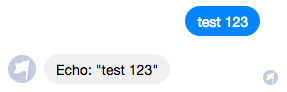
For more advanced usage, continue reading https://github.com/stripethree/enterprise-fbm and the wiki.